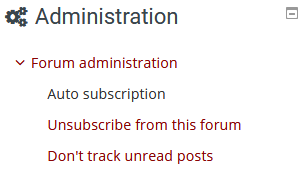Controlling emails
The receiving of emails are enabled for a number of tools available on the site, e.g. upon completion of quiz or assignment, when someone write a message, this message will also be forwarded to your address.
Then you will also receive emails if you participate in forum activities. You can control these emails in a number of ways:
Option 1: Notifications
If you want to receive emails but not as many, do the following: Click on preferences in the drop down list
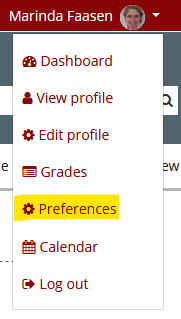
Here you can disable notifications altogether, or decide when you want to receive web notifications or email notifications for each tool.
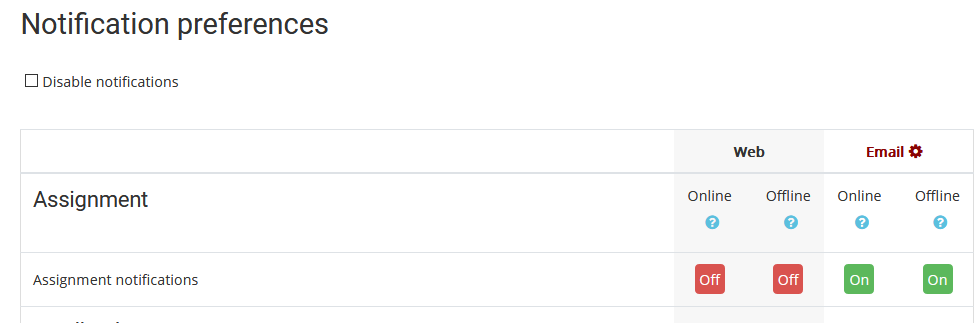
Option 2: Forum preferences (also available under preferences)
There are three options:
- No digest - you receive an email every time someone posts
- Complete - you receive one email per day with all the posts in one email
- Subject - your receive one email per day with only the subject headings of all the posts.
Option 3: unsubscribe from forum
Al forums are set up in such a way that you can unsubscribe from the forum, and will therefore not receive any notifications. If you have clicked on the forum link, there will be an administration block on the right hand side with the following options.